To integrate Promotion Popup and Campaign Monitor, please follow the instruction below:
- Create a new Popup and select a Newsletter template
- Log in to your Campaign Monitor account => Visit Lists & Subscribers section
If there is no list exist, click Create a new list.
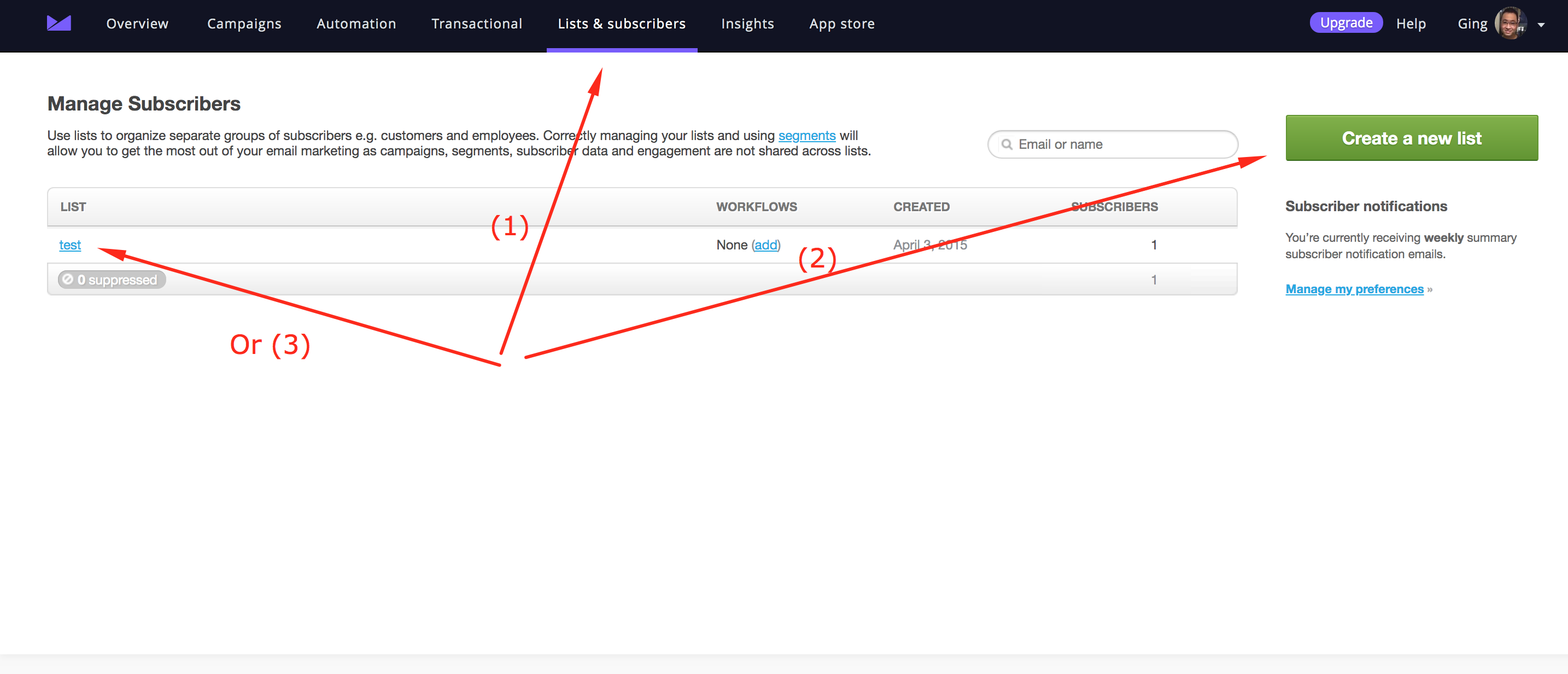
3. Visit an existing list or the newly created list and click Sign up forms
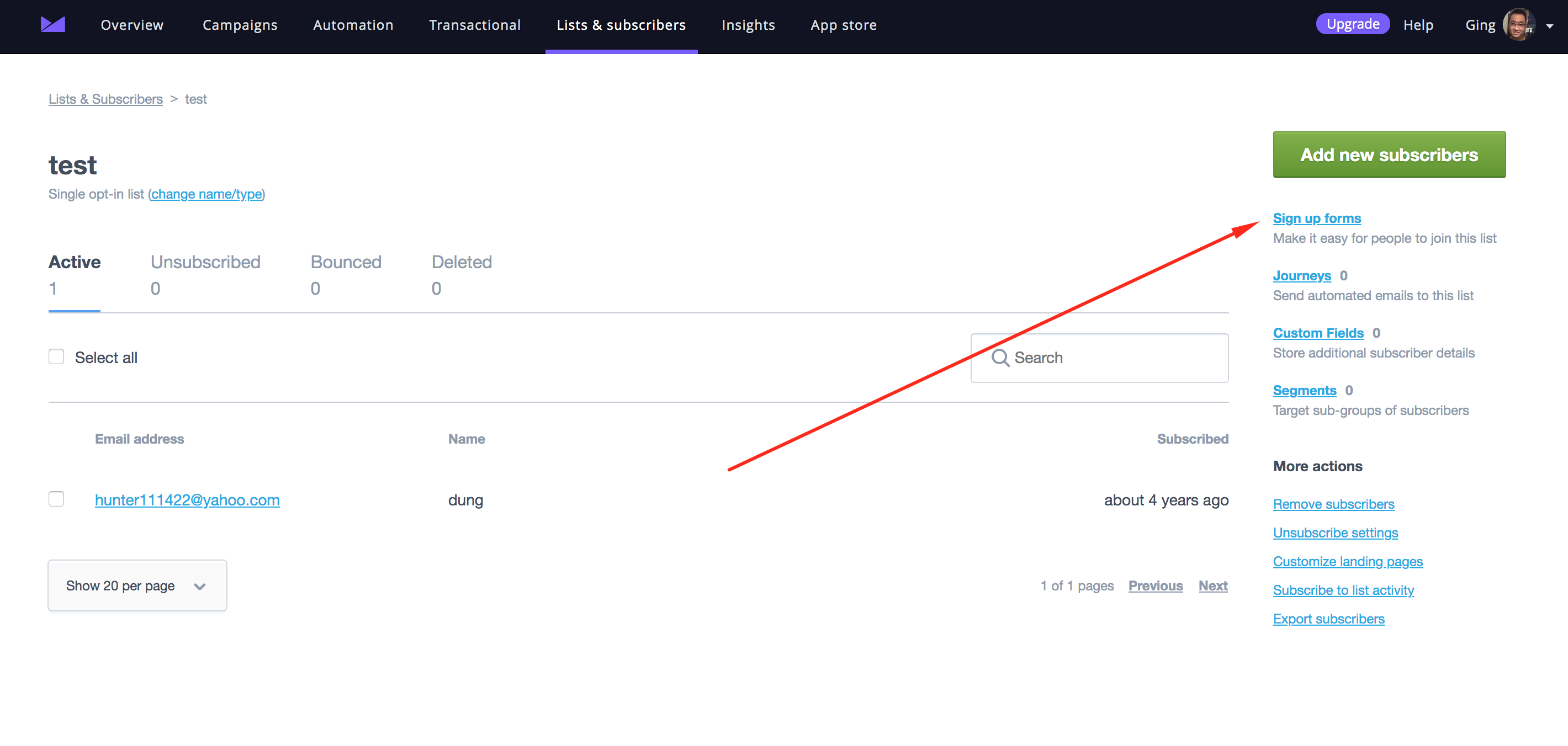
4. Select Copy/paste a form to your site
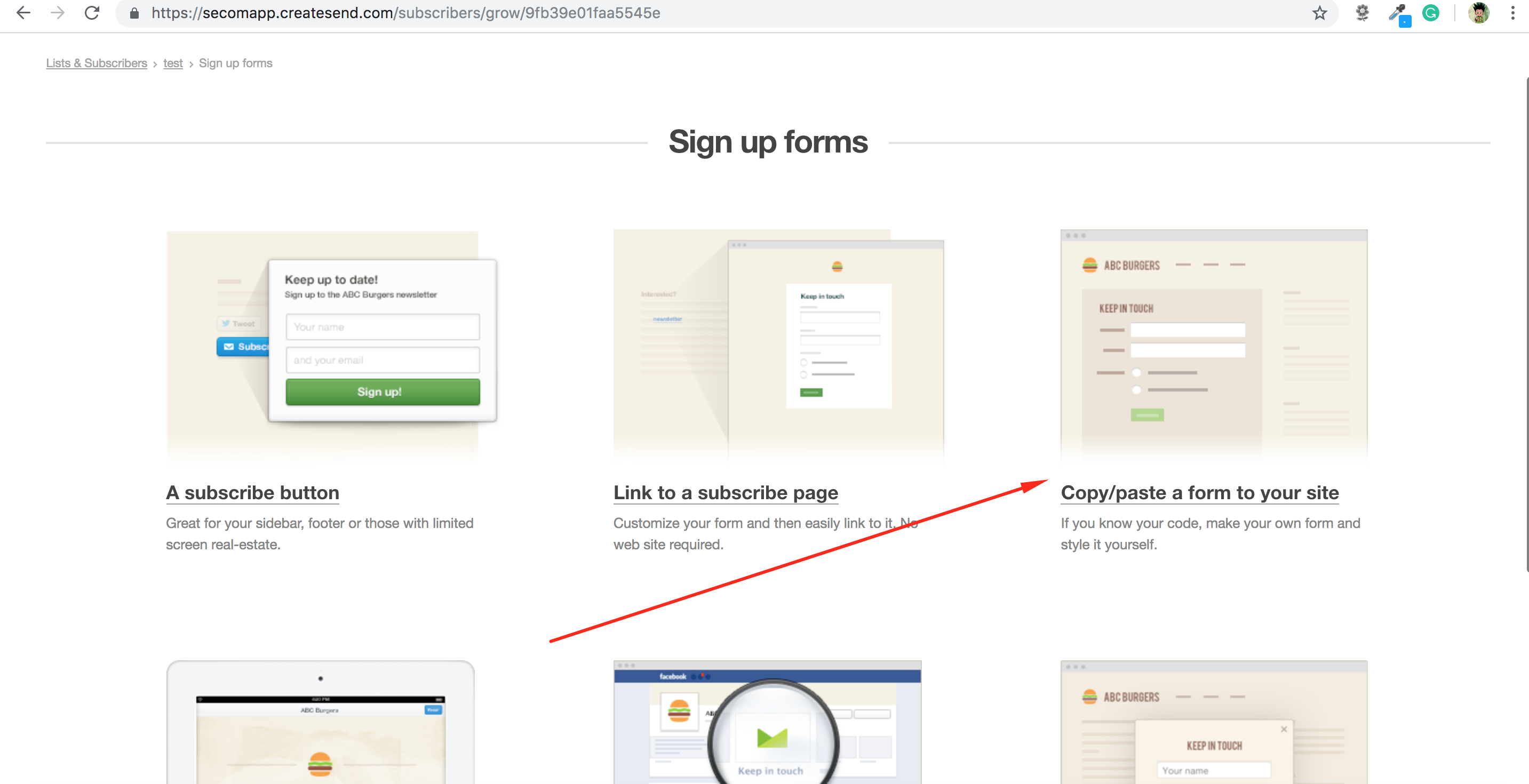
5. Select Get the code
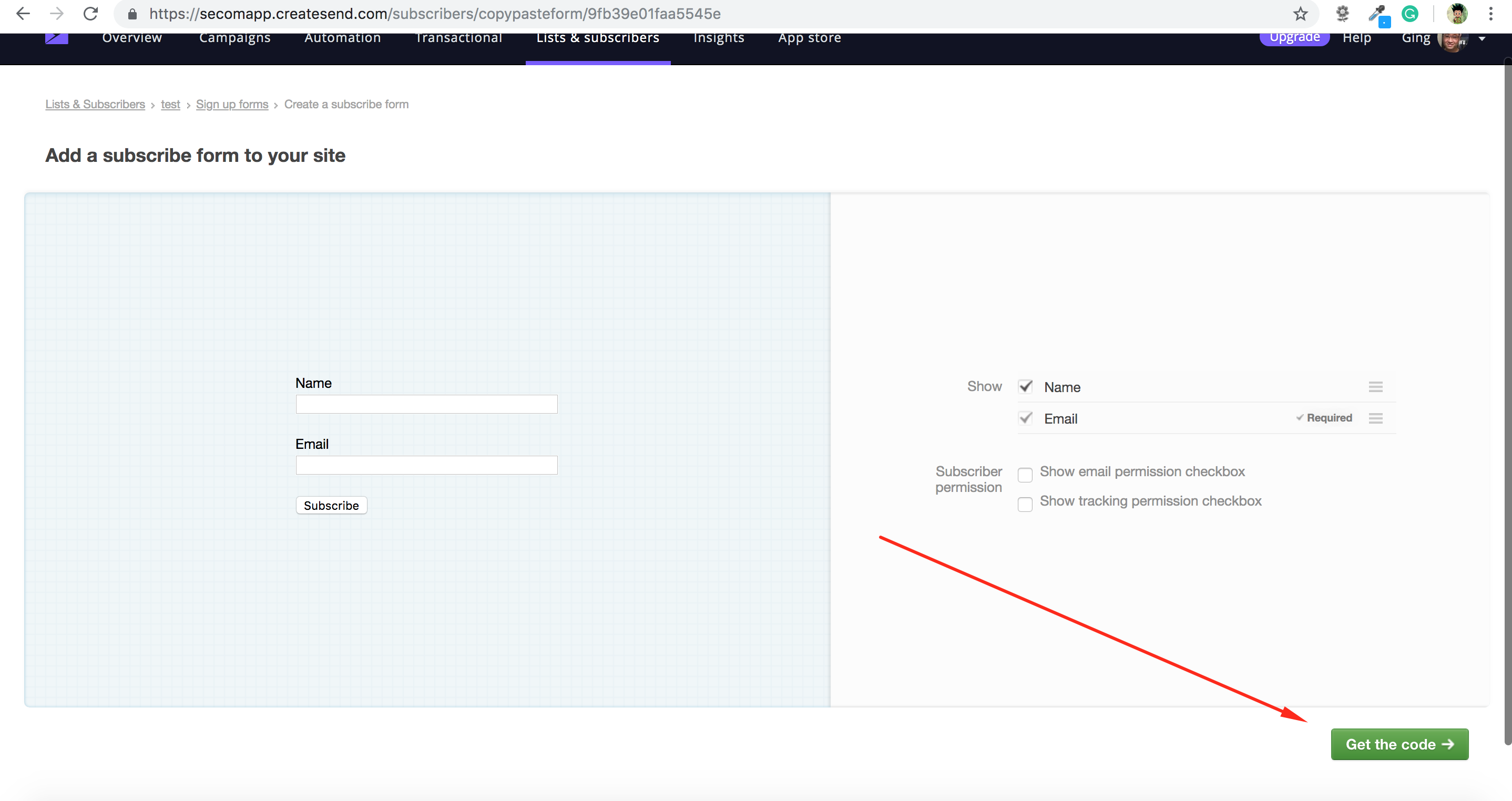
6. Copy code on the Grab the code section
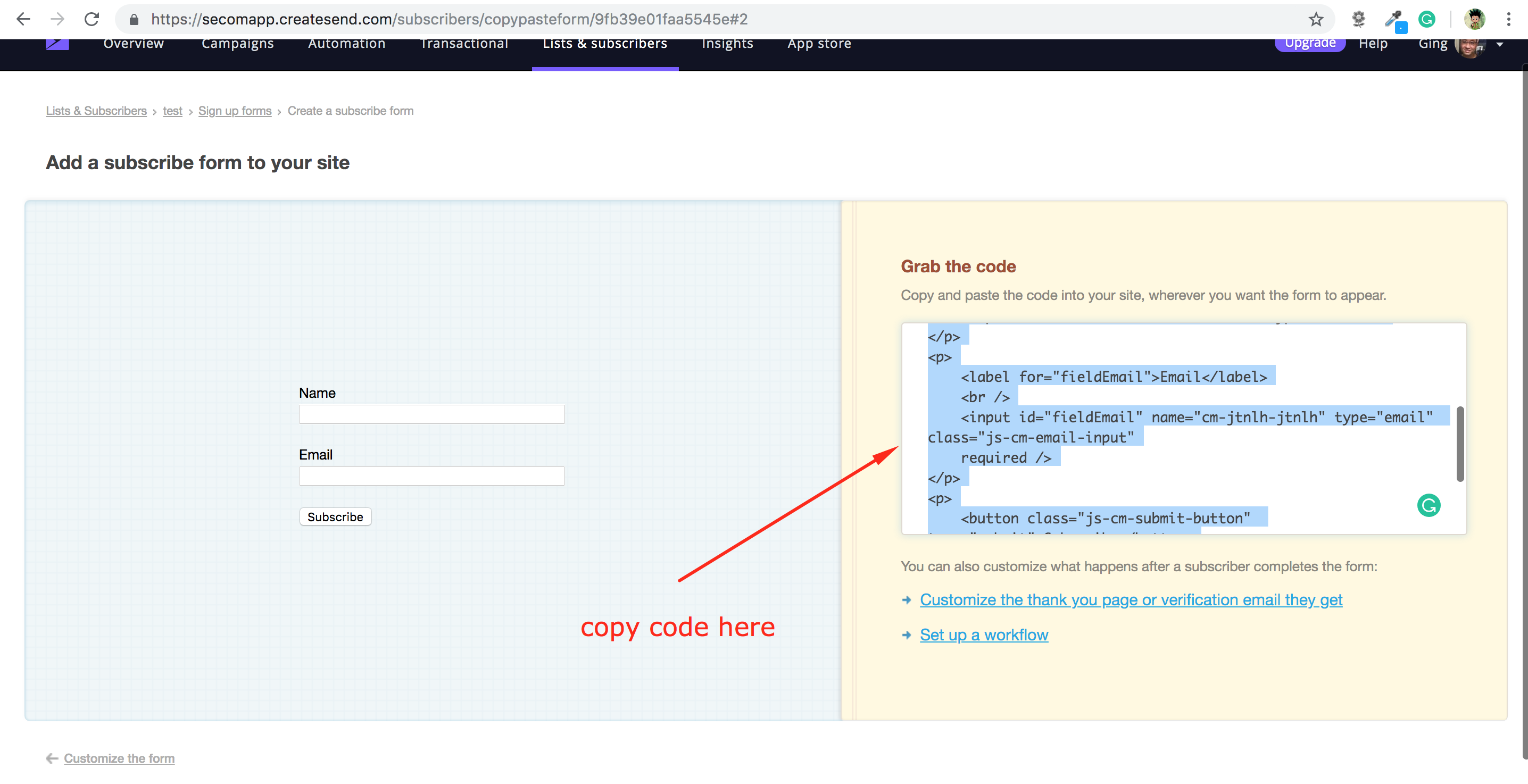
7. Reopen the Popup setting on Promotion Popup app, paste the copied code on the Campaign Monitor embed code box and click Start Intergate.
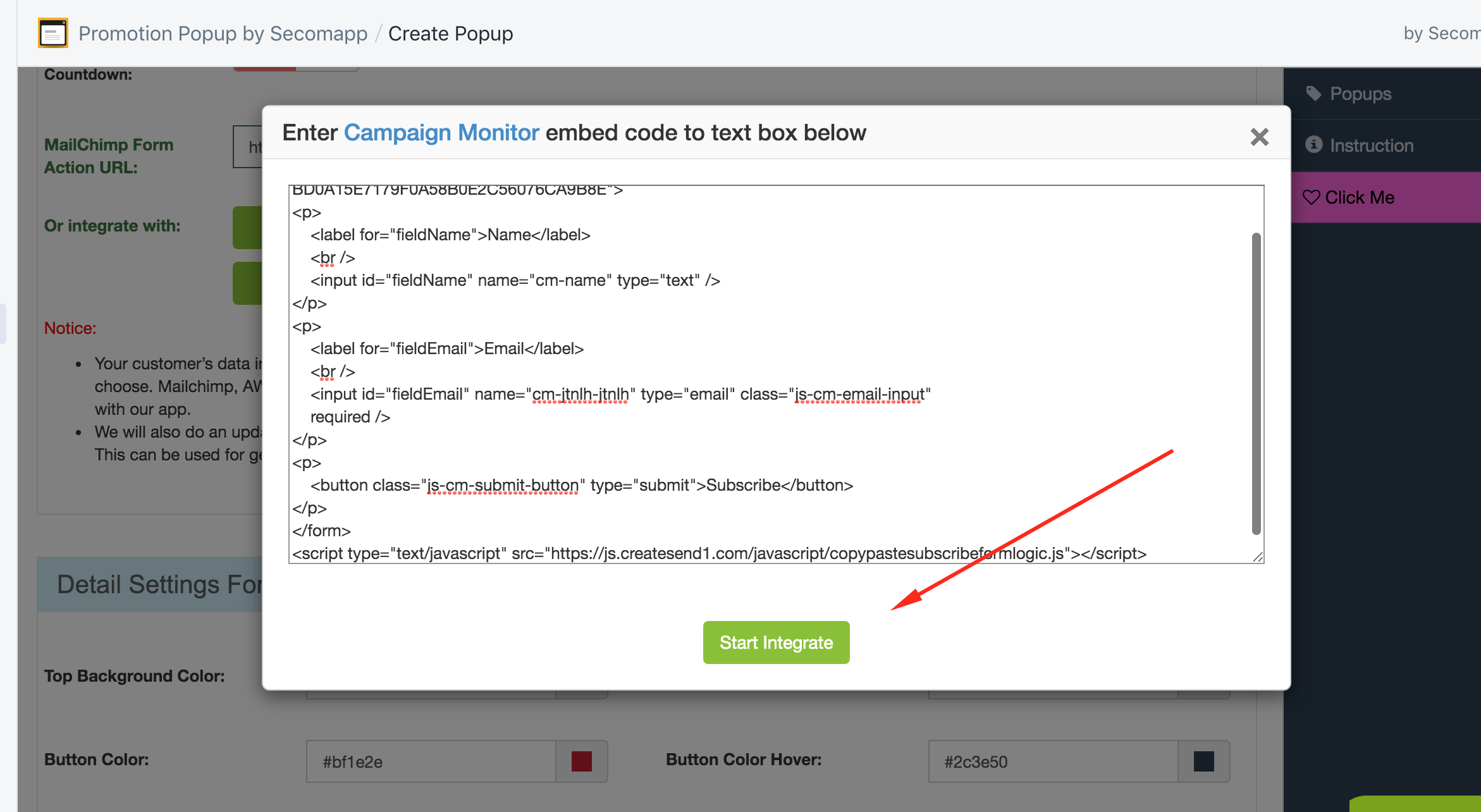
In case you have any other question about Promotion Popup app, just send an email to support@secomapp.com, we will get back to you promptly.
Comments