Tracking by Coupon feature allows your affiliates to promote your shop through coupon code. You can give each affiliate ONE coupon code and any order made using that coupon will become a referral order.
To activate coupon feature, visit Setting on your app back-end, on General click On to activate Tracking by coupon then click Save changes
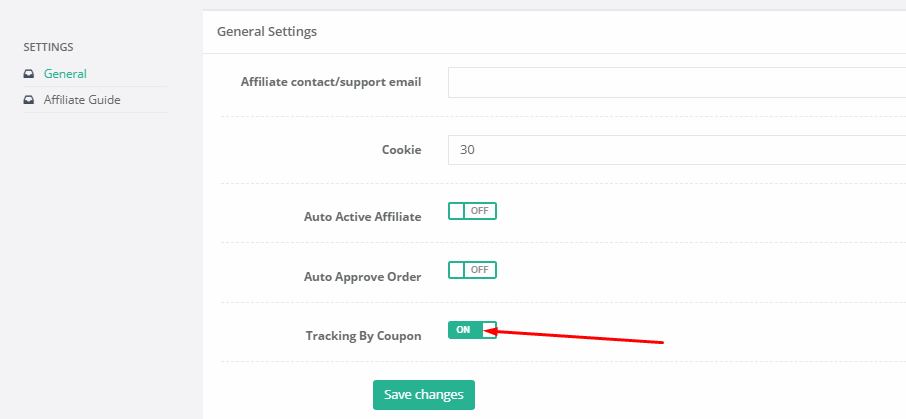
Be noted that you must create a coupon on your shop admin before entering the affiliate code (to create new discount code on shop admin, visit Discounts on your admin menu and add a new code)
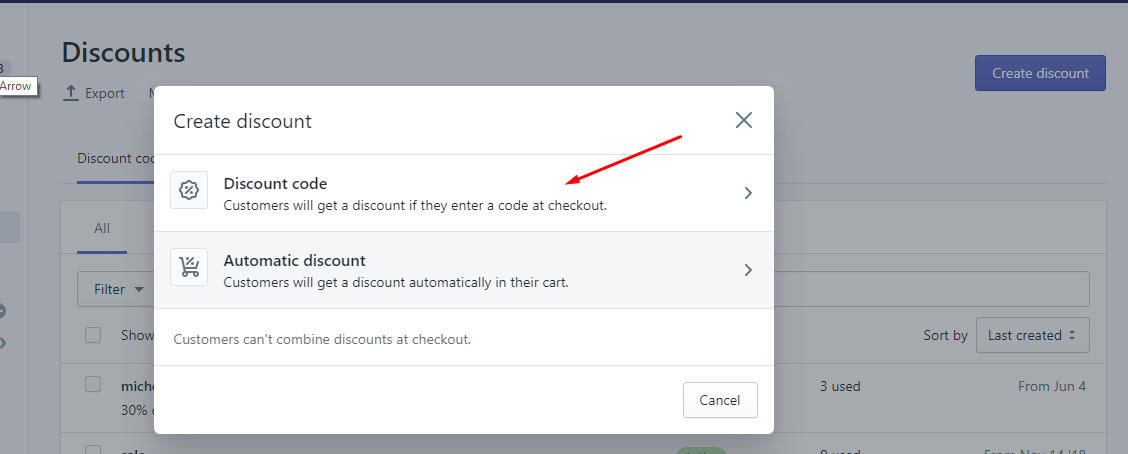 You will be asked to fill in coupon code description, this information will inform your affiliate about the coupon details.
You will be asked to fill in coupon code description, this information will inform your affiliate about the coupon details.
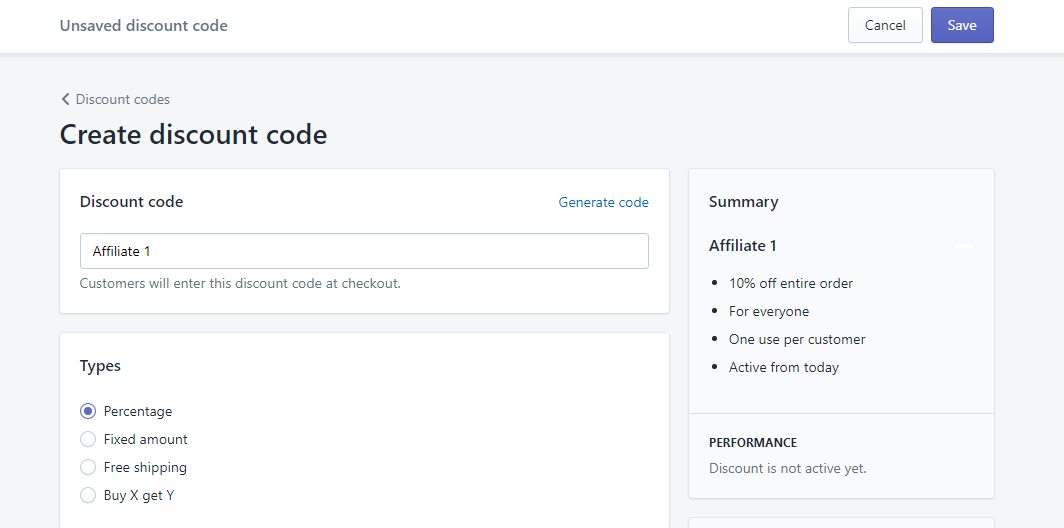
To assign coupon for each affiliate, go to Affiliate on your app menu, click Add new icon on Coupon column and enter coupon code.
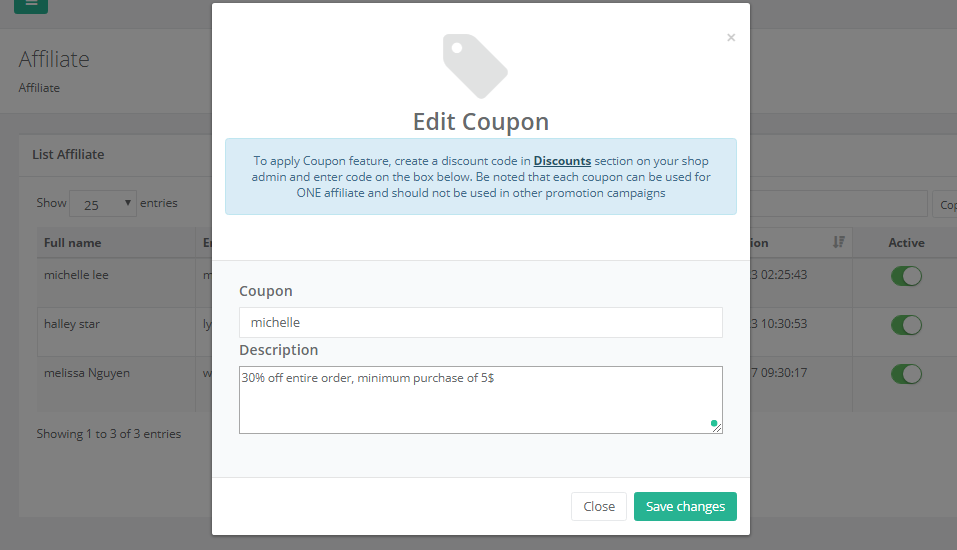
After creating a coupon for affiliate, it will be shown on your affiliate dashboard as below:
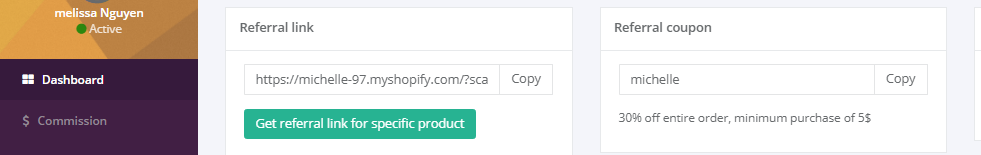
Any customer using the coupon on their order will result in a referral order and your affiliate commission will be calculated based on total order amount after applying code (not including extra fee such as tax, shipping fee,…)
For example:
- When customers make a purchase on your shop using the coupon code, that order will be counted as a referral order
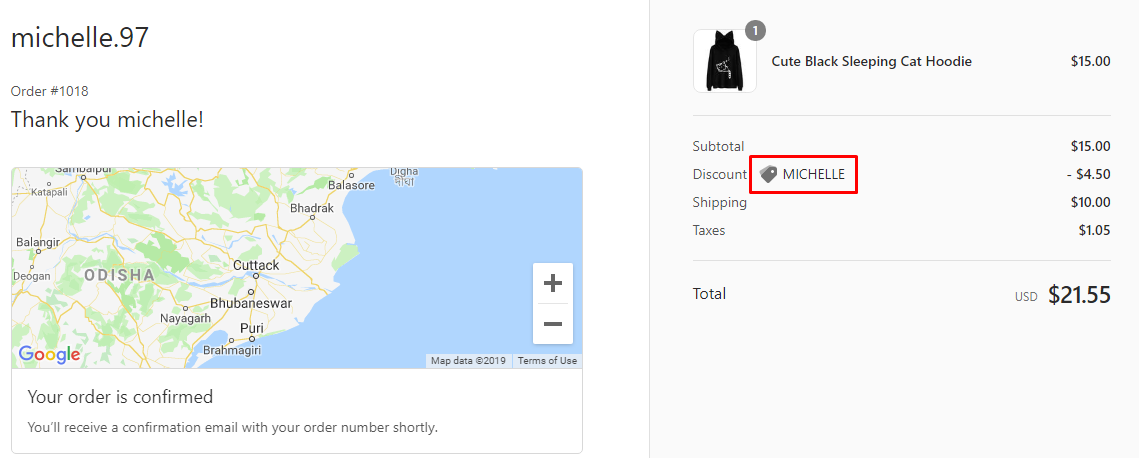
- Commission for referral order using coupon code will be calculated based on the order value after applying coupon.
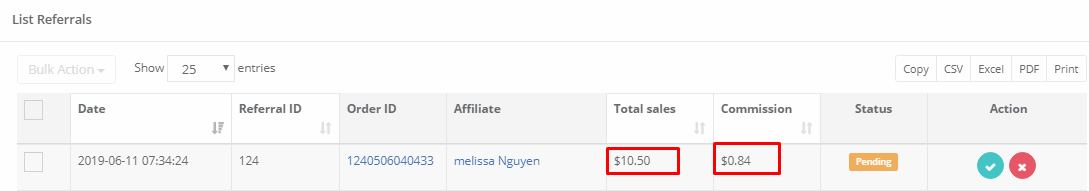
Comments