To integrate Promotion Popup and Klaviyo, please follow the instruction below:
- Create a new Popup and select a Newsletter template
- Log in to your Klaviyo account => Visit Lists & Segments section
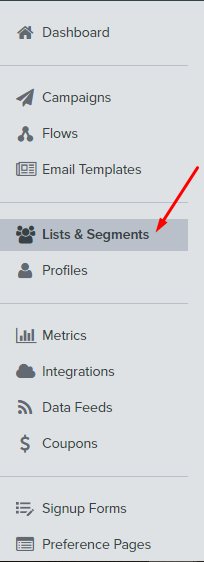
Select Newsletter list (Signup form)
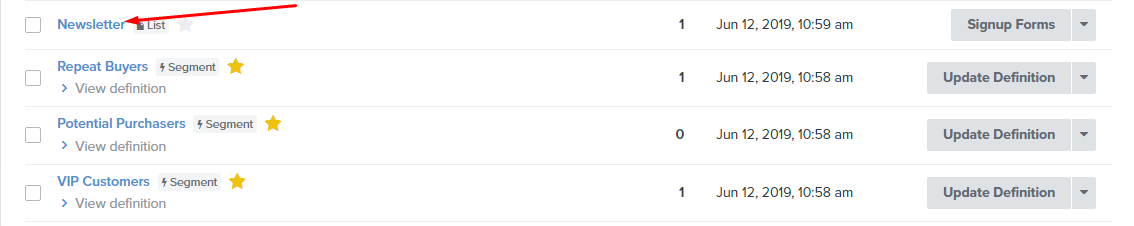
Then click on Subscribe & Preference Pages tag, choose Subscribe page
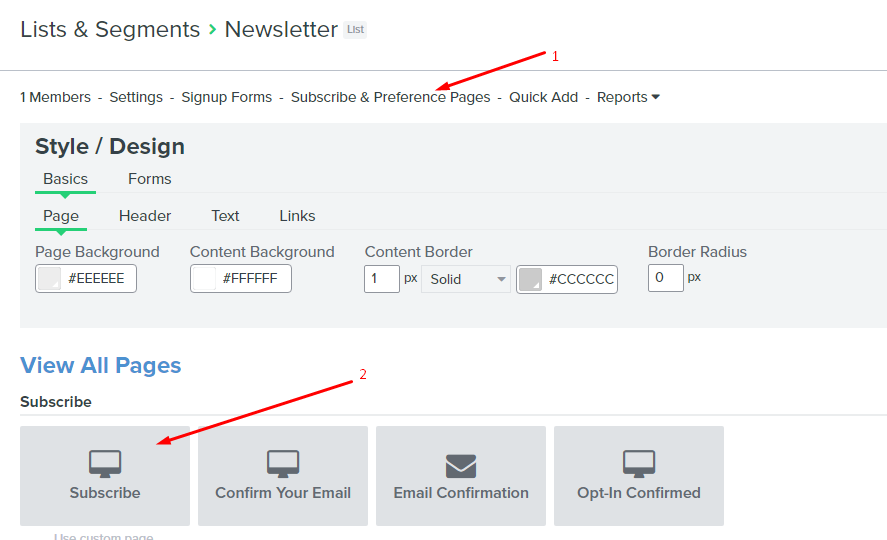
Copy the URL showed the right corner of the screen
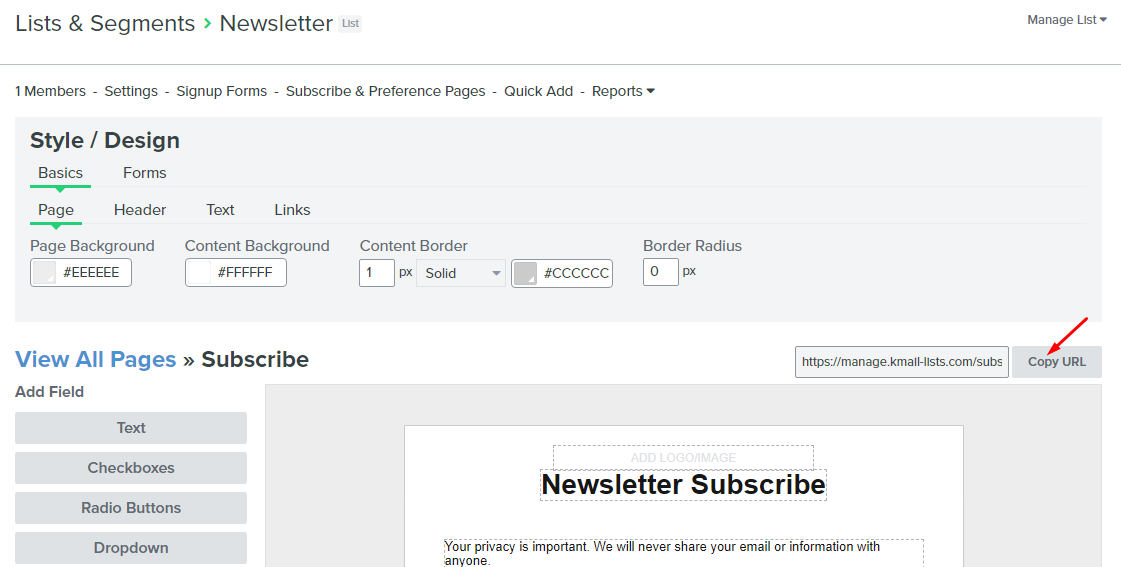
Reopen Promotion popup app and paste the copied link on the MailChimp Form Action URL box
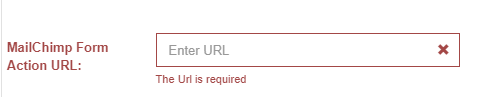
In case you have any other question about Promotion Popup app, just send an email to support@secomapp.com, we will get back to you promptly.
Comments