- Go to the Settings tab to get started.
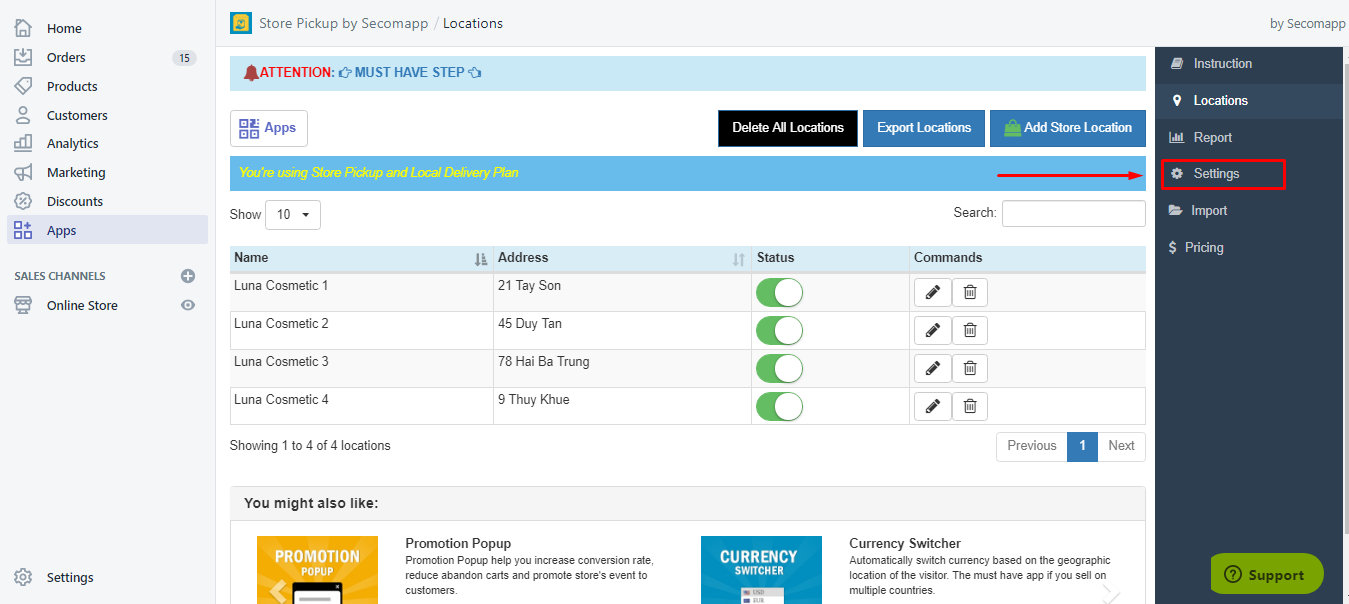
- Click the Delivery tab. This part will turn on the delivery shipping method on your site. → Enable Delivery → Click Save → Click Publish to Shop.
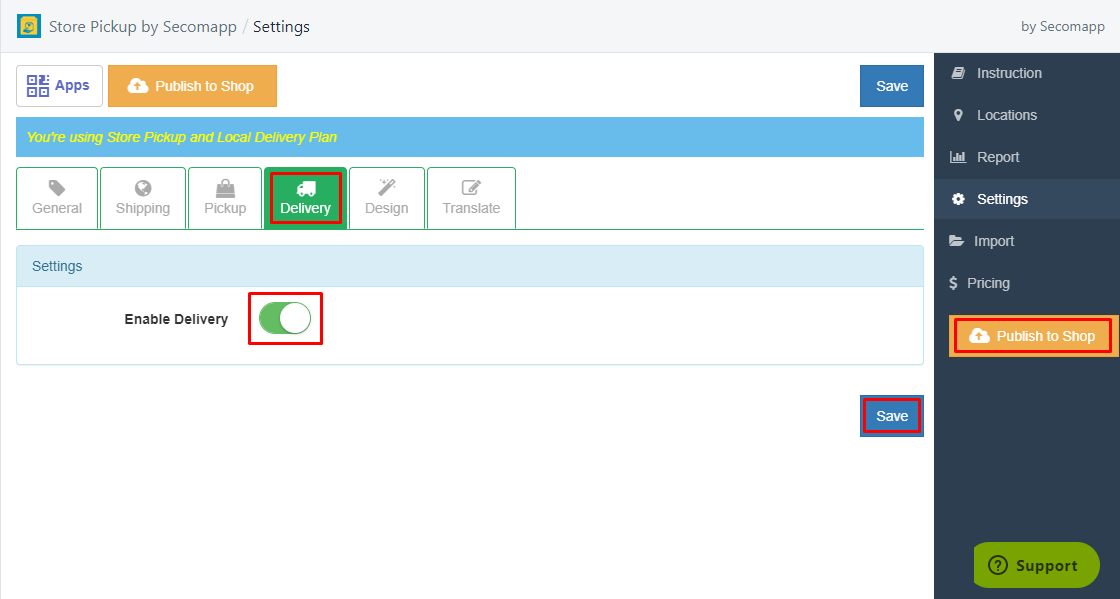
- Go to the Settings tab to get started.
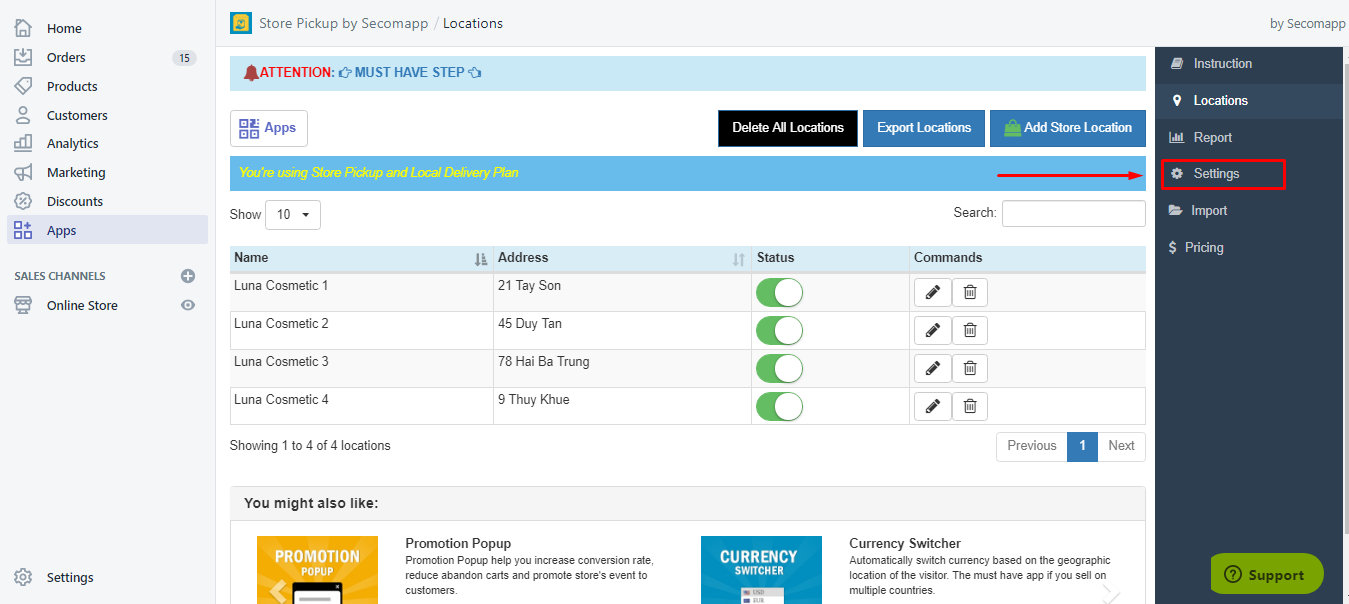
- Click the Delivery tab. This part will turn on the delivery shipping method on your site. → Enable Delivery → Click Save → Click Publish to Shop.
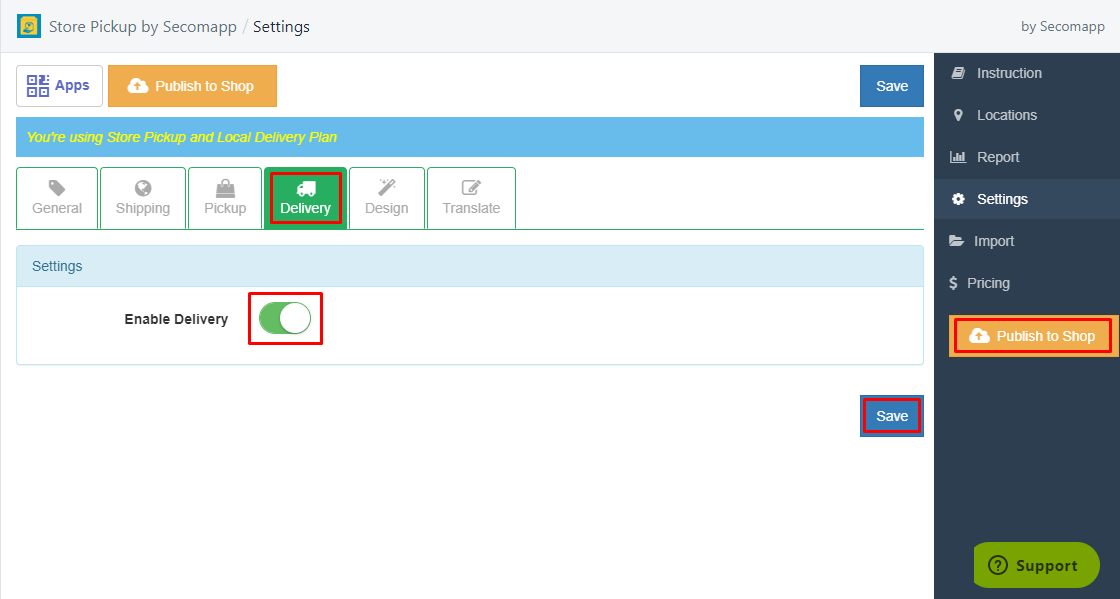
Comments