Please follow the below steps :
-Step 1: Go to Developer Console
-Step 2: Search ‘Maps’
-Step 3: Search for Geocoding API, Geolocation API, Maps JavaScript API, and Places API (see screenshot below)
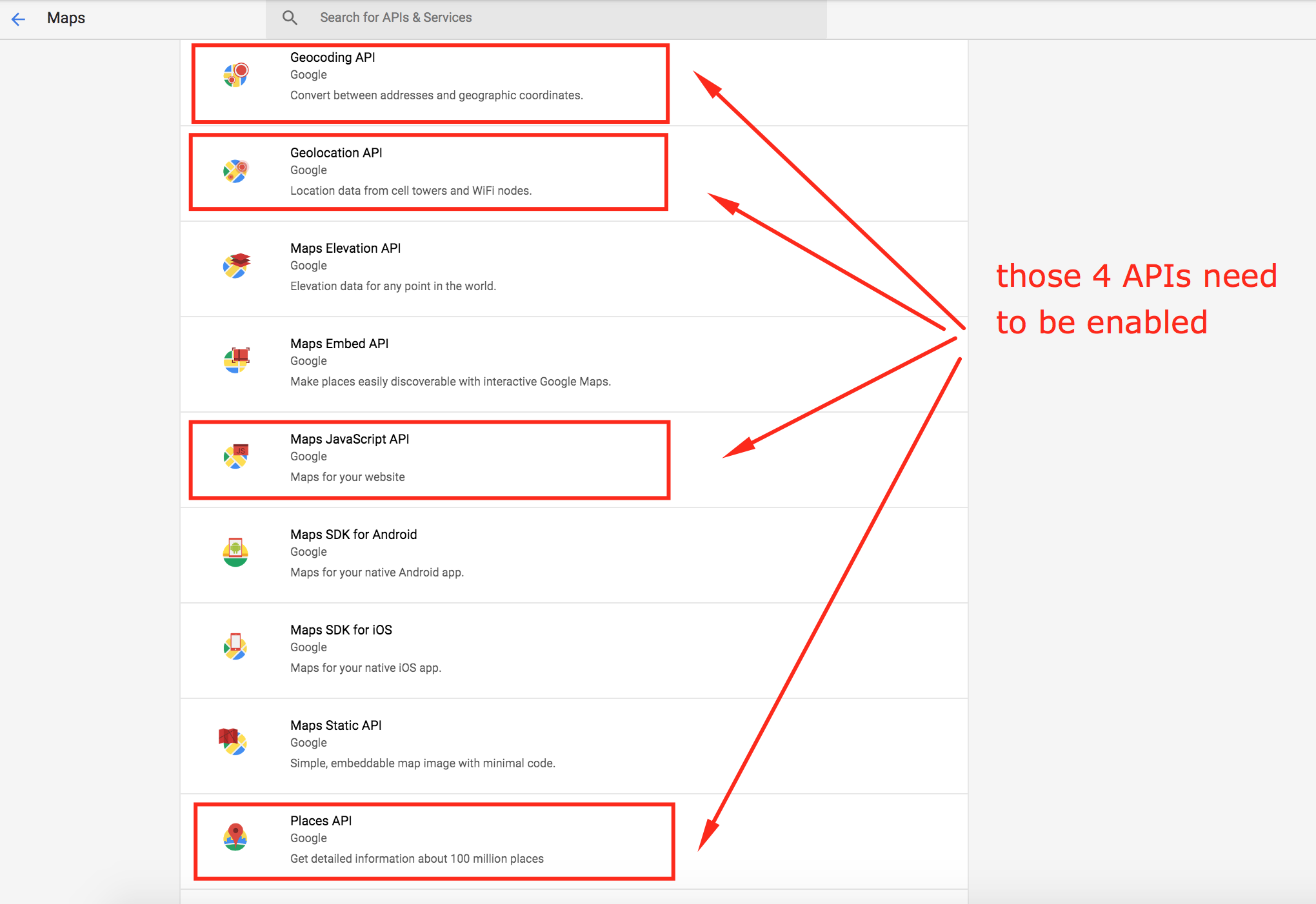
-Step 4: Click to each and Enable it.
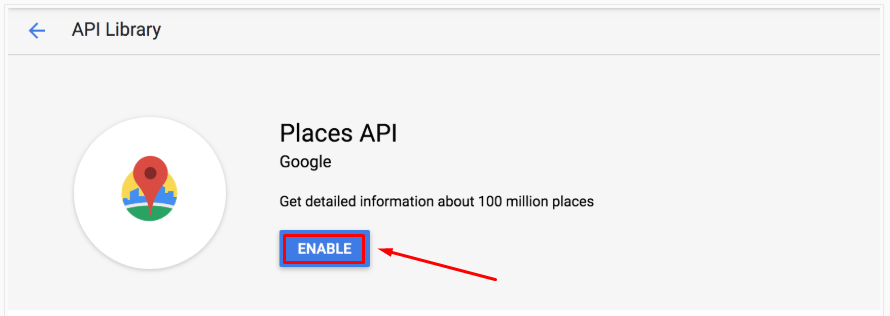
*Note: In case, all APIs are enabled but the issue still remains, please try to disable and re-enable all of them.
Comments