Set your budget so that Google does not deduct more than you want. Set a budget so that you are able to use the $200 that is provided by Google for free.
→ Go to Google Cloud Platform menu → Click the Billing tab.
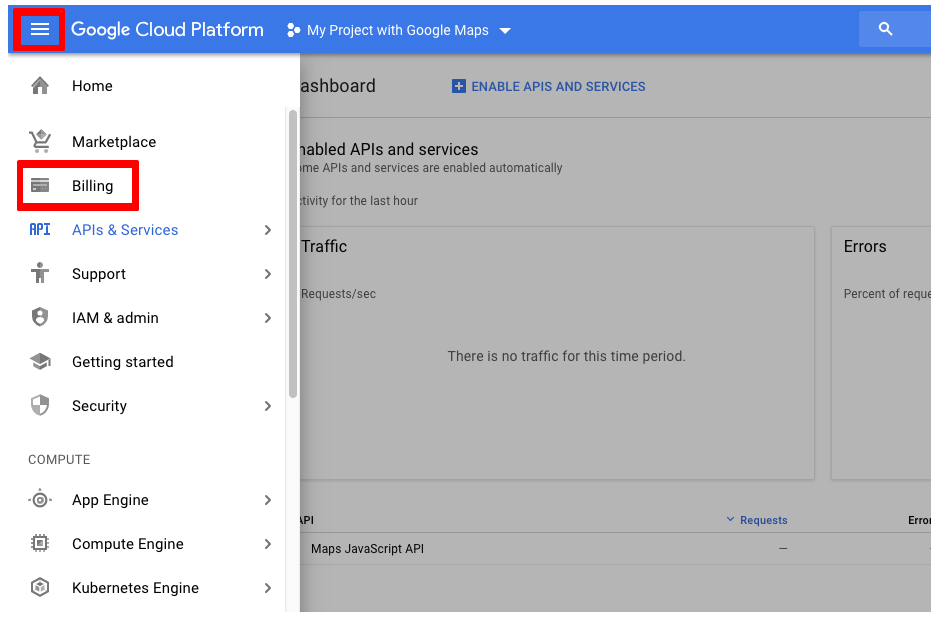
→ Next, click Budgets & alerts tab in the left menu.
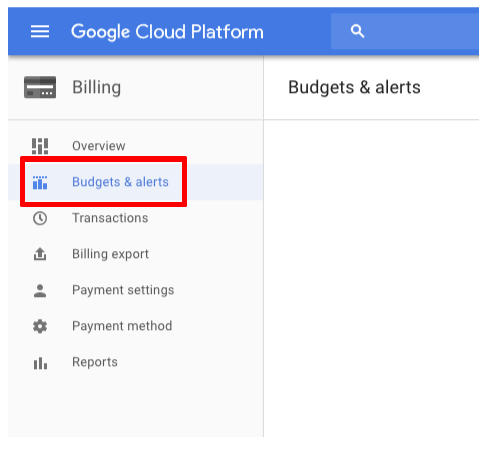
→ Click Create budget button to get started creating a budget.
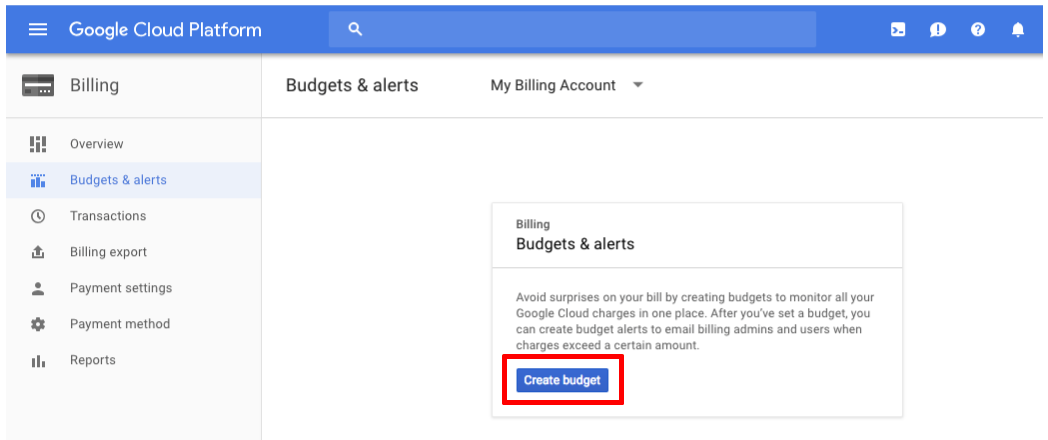
A new setting window shows up. → Enter the Budget name and Budget amount
→ For example $200 and remember to tick Include credit as a budget expense option. If you forget to tick this option, you cannot use your free credit.
→ Click “Save” to save all settings.
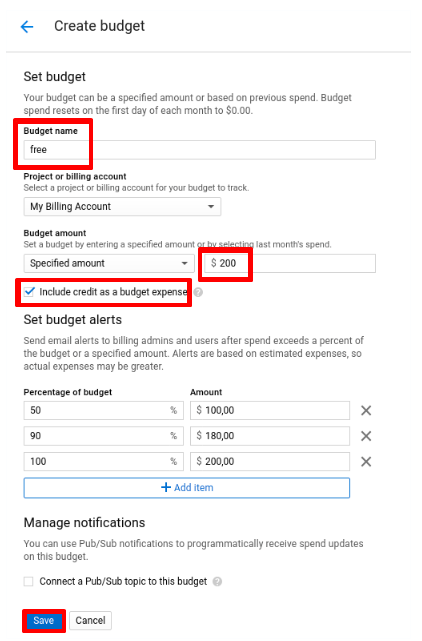
Comments