The app supports 2 rules: Gift on cart rule and Gift on Catalog rule. Using Gifts on cart rule in the case you want to reward gifts to customers if he/she purchases an order that satisfies some conditions ( Example: Total Quantity > 2 or total > 2000 USD). Using gifts on Catalog rule in the case you want to reward gifts when customer buys a specific product, for example buy Iphone to get a case.
Create Gifts on Catalog rule
Gifts on Catalog are used if you want reward gifts to follow specific products. For example, buy a computer to get a free mouse.
Go to backend-> Apps-> Free Gifts app -> gifts on Catalog then click Add New Button
In the General section, you will need to enter: Name, Description, Start date and End Date, Maximum number of gifts, Discount percentage of Gift Items, Priority and Stop lower priority rule.
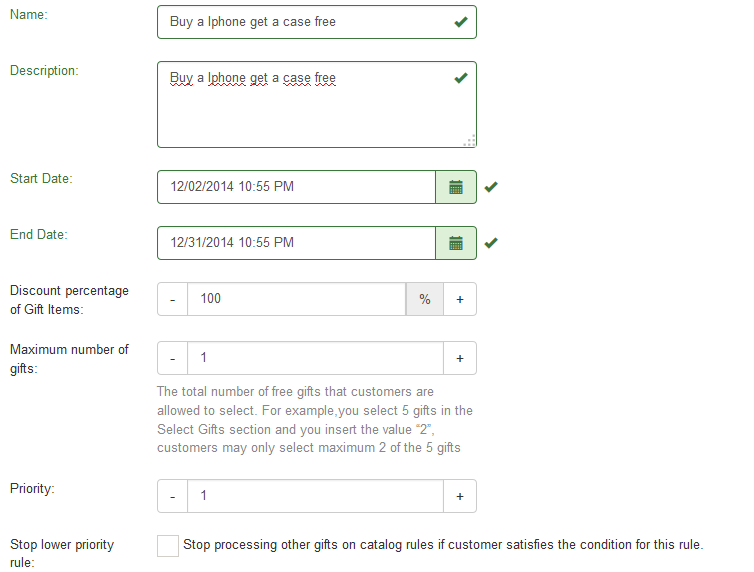
In the Select Products section: Select the products that customer buy he will get gifts. You can select specific products or you can select a collection, vendor or type (Example If you select collection: T-Shirt, then it means if customer buy any product in the T-Shirt collection, he also will get a gift)
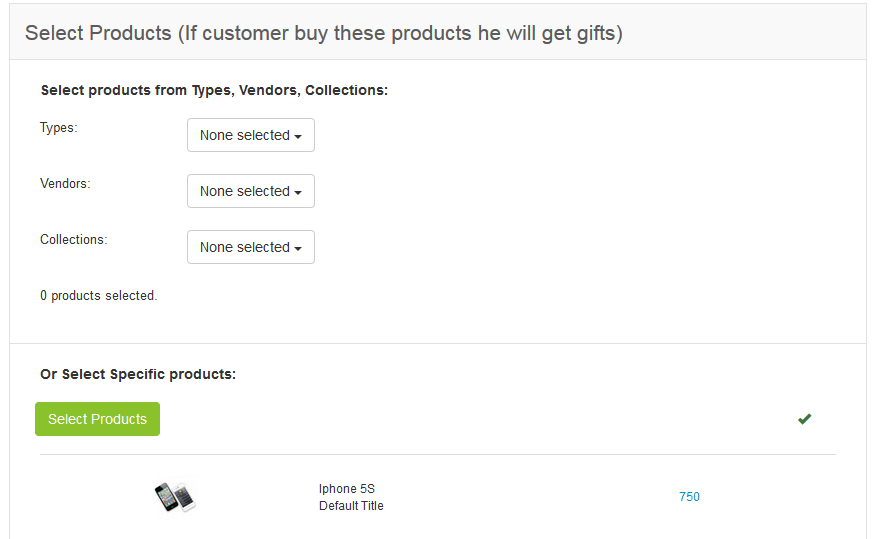
In the Select Gifts section: Please click the button select gifts, a popup will be open and you can select products that you will reward customers.
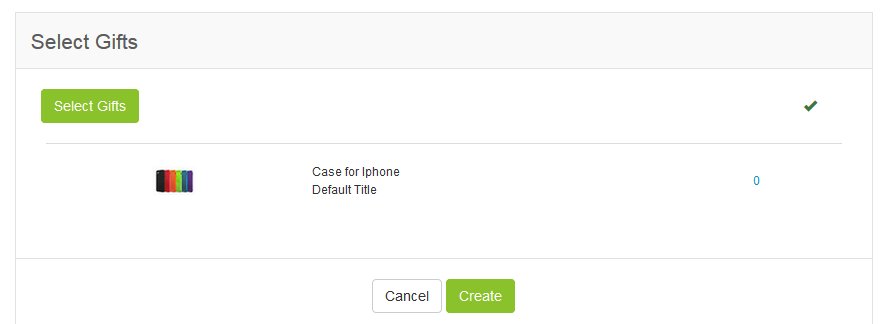
Comments